
Do you ever feel like the dogs in Up! when you are in a shop facing a wall of threads. The dogs got distracted by the word “squirrel,” we get distracted by color. I’m probably more susceptible to this than most. At one point, I would go buy thread, whatever looked pretty, when I was having a bad day at work, the way other folks might buy lipstick.
All too often though, we just can’t decide what color(s) and threads to buy, especially if we are buying for our stash.
I was inspired by images I saw last week to use palettes as a springboard for creating thread clubs.
The Needlepointer in Seattle has used various themes for their thread clubs for the last several years. They also create scrumptious palettes for featured threads. The choices are always delightful. But you might not want to do the club. You could want to use different threads, or fewer threads, or have the club for a shorter time.
Having a theme for your buying narrows down the choices in front of you and makes the shopping more fun and less distracting.
Setting up Your Club
Since this club has just one member, you, it’s important to decide some things up front. You’ll want to decide on your budget. You will be more likely to continue your club if the amount is a comfortable one. This, in turn, will determine how many and what threads you can buy each month.
The second step is to put together a list of threads. This can be quite long because you are not buying every thread every month. It should be threads you like to use, suitable for mesh sizes you use. If you like, it can include beads, sequins, and other embellishments.
The last step is to decide how long the club will be. This doesn’t have be firm, but it will help you pick palettes to use. For example if you wanted a four-month club, a palette with six colors in it would have to have two colors skipped.
Finding a Palette
Now comes the fun part picking the palette you want to use. Here are some places to go, with examples of one of their palettes.
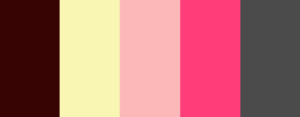
Colour Lovers is a huge site with hundreds of resources. it’s well worth exploring in depth. For our purposes, you want their palettes. Find them in the drop down menu under “browse” in the top menu bar.
Here you will find palettes of colors submitted by members of their community. Some of the palettes have even amounts of each color, others have proportional ones. The palettes usually have five colors. On each page (there are over 300,00 of them), you’ll find 15 palettes for a total of well over 4.6 million, That can keep you busy for a long time!
Click on a thumbnail and you’ll go to a detail page about the palette. Not only will you get a bigger picture of the group a a whole, you’ll also get a strip of each color. These strips have a name plus the Hex and RGB values for the color. If you like you can use the RGB number to find matches in DMC floss.

Pantone is the mother of all color authorities. They spot color trends and report on them. Widely used by manufacturers and designers, they will put together forecasts that have color palettes. Pantone products tend to be quite expensive, but get on their email list. Besides advertising for their products, which I ignore, you will get notices for when they release a new palette.
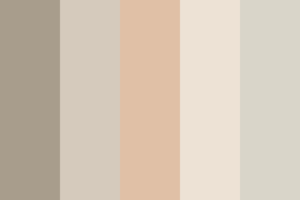
Color-hex is another community-created color palette site, with over 55,000 palettes. What I really like about the site is the there’s lots of information here. Along the top you’ll find several ways to search. If you click on the options under colors, you’ll find swatches of individual colors. These detail pages have some color schemes a well, but these are in the more usual categories.
The detail page has tons of information as well. It has two sizes of palettes, one which can be downloaded. You will also find a table with strips of each color and their RGB and Hex values.
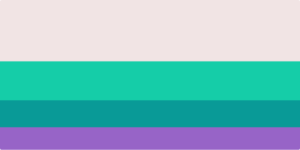
Color Hunt is another palette site, but it’s smaller and more bare-bones than Colour Lovers. Here the palettes are more like those for on paint card color themes, with a main color and three accents.
Click on the palette and you’ll get a bigger image of it. Under the images, you’ll find links. The important one for this purpose is the first, the down arrow, which will download the palette to your computer. If you want hex values for the colors, move your mouse over the left side of the picture, the Hex value will display. This works for both thumbnail and detail pictures.
There is a search box on the site, but no information about the company.
Generating Your Own Palette
Once you do a search for free color palettes, you’ll find that there are many color palette generators out there. Some of these will show you a palette from their library. Others will allow you to create one based on an image.
If you have something specific you admire, these can be a great way to find colors. You’ll see how one works and how I applied the result to needlepoint in tomorrow’s post.
About Janet M Perry
Janet Perry is the Internet's leading authority on needlepoint. She designs, teaches and writes, getting raves from her fans for her innovative techniques, extensive knowledge and generous teaching style. A leading writer of stitch guides, she blogs here and lives on an island in the northeast corner of the SF Bay with her family

This is great! I send my students to colorschemedesigner.com to see different variations. (It doesn’t have either RGB or PMS, though.)
Thanks for adding another resource. I’m going to check it out right ow.
Keep stitching,
Janet