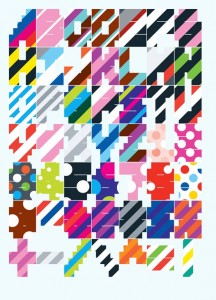
Needlepoint Studio doesn’t look like much when you click on it, just two boxes, one saying “blank” and one saying “text”. But what joys are inside.
Click on blank and you get a page allowing you to specify the size of your blank grid. Click on “create canvas” and you’ll get the results with white lines on blue.
Text is even better. You can enter the word, the size of the letters, and the font. There are dozens of fonts from which to choose. Click the button and you’ll get your chart. It’s white stitches on blue.
I could not get the print and download options to work, but that could be my computer. Right click on your mouse and you can print. Click on the menu icon (upp right) and you’ll get additional optons.
Even without print and download options, I can see using the text option often and just charting the results my self.
It’s amazing!
About Janet M Perry
Janet Perry is the Internet's leading authority on needlepoint. She designs, teaches and writes, getting raves from her fans for her innovative techniques, extensive knowledge and generous teaching style. A leading writer of stitch guides, she blogs here and lives on an island in the northeast corner of the SF Bay with her family

Leave a Reply